
5 Steps to When to use a pay-wall on videos
It sounds easy. Put up a pay-wall and charge people for video access to fund your video programming and perhaps even make additional non-dues revenue for your association. But, the challenges are many:
- First is this content only available online from YOU! People will use Google and find related content in seconds….almost all of it FREE. So why should they pay for this content.
- What is the value to the viewer. Does it provide them with a true measurement or advancement in their career. Does it include a badge or an accreditation from the association?
What we have found is that only video that meets these 2 criteria above should be pay per view. Don’t get discouraged. This doesn’t mean you can’t create non-dues revenue on your educational video programming.

Use sponsorship or advertising as ways to create non-dues revenue when the content is great, but it does not include a Learning Management (LMS) or include badging or accreditation.
Content can be organized so that one exclusive sponsor (or multiple sponsors) can be featured to fund the cost of planning, filming, editing and delivering your planned video content. And, the value to sponsors can be many. Usually this is highly engaging content, so members are seeing their banner ads for long periods of time. Or, perhaps the sponsor is even an expert inside this video content?
How do you know what to do?
Here are some steps you can take to make it easy to identify opportunities:
Step 1 – Create your educational and informational video content calendar. In doing so, ou can also identify the most efficient place to capture this content and create a cost budget for all your content needs, including all costs including marketing and distribution, hosting and access.
Step 2 – What content creates accreditation and badging? What is the cost of flights, hotel and time away from work to achieve this in a classroom as opposed to online at my own speed with video learning and integrated quiz’s, tests and support? Make the price relevant and now you can forecast revenue against costs. If this is not accredited or badged learning, skip this step and go to Step 3
Step 3 – Take your top sponsors, exhibitors and your board and committee members. Look at their organizations and ask this simple question. What topics in my content calendar can these people speak on as an expert, share an insight, share a success story or speak on the future trends of this topic? You have just identified those topics that can be sold and provide mutual value to your association (and membership), but also to the sponsor, who wants to be seen as an expert in these topics. Determine what the costs of efficiently capturing and producing this content (usually at an event, but not always). Add in a profit and compare the value of this audience reach against other options and you can now forecast sales and revenue against your costs of producing this content
Step 4 – Do you have additional advertising or “brought to you by” sponsorship inventory you can sell to those who don’t fit in Step 3? This is a lower price point but still adds non-dues revenue. Forecast this revenue and now you have a total revenue against total costs.
Step 5 – Pre-sell these opportunities in advance, before you even have the costs. Now you know for sure how to budget. And, no different than selling from a magazine calendar, sponsors understand the value in advance. Remember this…..no sponsor would ever think you can create videos for them, so make your media kit visual and compelling because you can give them more than content, you also give them your audience. And, if they already have videos produced, it is even that much easier as all you need to do is review and approve or have them alter the videos for your audience and your educational standards.
Remember, using video strategically can help you reach your association goals. Make your videos part of a balanced content model.
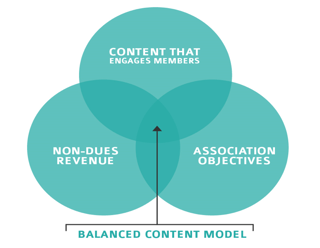
Association TV is part of WorkerBee.TV
Dan Stevens is president of WorkerBee.TV
