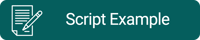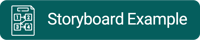Storyboarding: An Essential Step in Video Development
Storyboarding is an important step in creating compelling and effective animated videos. Imagine building a house without a blueprint or the proper tools - what a nightmare! The same concept goes for a video. Pre-planning and creating a solid script and storyboard eliminates guesswork and ensures the conceptual design is aligned with the goals of the project.

What is a storyboard?
A storyboard is a visual representation that maps out the narrative flow, tone and feel of the video. It is used as a mid-way point between scripting and video editing to confirm the project vision and ensure quality. While scripts provide a description of where the project is headed, text may not convey the tone or mood accurately or in enough detail. A storyboard creates visual cues, flow, and themes; bridging the gap between the script and the final product.
![]()
Why should you storyboard?
3 reasons why crafting a storyboard is critical when developing an animated video:
1. Convey creative ideas
Sometimes trying to explain creative ideas can be tricky. Think of the last time you put together furniture, the images in the instructions probably helped... a lot. Using images makes it easier to visualize the script, confirm the style elements, and understand the narrative flow of the video. This is especially helpful when some stakeholders may be unfamiliar with the process of making a video. Color, tone, graphical style, and pacing are all pieces of the puzzle and identifying these early on will help to map out the big picture.
2. Identify inconsistencies
Including a storyboard phase in the production process allows for the opportunity to examine the video project from all angles - it may expose inconsistencies or gaps in the story. A certain transition or animation might not flow as smoothly as originally envisioned or there may be a missing link in the video that should be reviewed. That’s okay! Identifying these areas early on (before video editing) makes it easy to reshape the project before putting it into motion. The storyboard is one additional checkpoint to ensure all the goals of the video are being met, and are clearly communicated. Subtleties that can happen in visual cues to support (or detract from) the verbal narrative can be reviewed at this stage as well.
3. Streamline and save time
Misinterpretation of ideas and misaligned expectations are some of the biggest obstacles to creating a great animated video. When ideas are not communicated clearly, the risk of delivering video content that does not meet expectations dramatically increases. This leads to extended timelines, missed deadlines and even budget overages. It’s crucial to confirm parameters early, and often, to keep the project on track. A storyboard helps to keep everyone on the same page throughout the process. In turn, video editing - the most time consuming part of a project - can happen quickly and seamlessly. This allows editors to focus on crafting a polished video, rather than restructuring or re-scripting. Imagine putting in all the time and effort to drywall and paint a house, just realize a wall is in the wrong place? Storyboarding is a final checkpoint on the framework of a project before the finishing touches are added.
Simply put, storyboarding is an essential step in the video process - especially for animated videos. It allows video editors and motion graphic designers to make sure all the boxes are checked off before they begin animating a project and provides stakeholders with confidence that the final product will fit their needs.
Now what?
“Measure twice, cut once”; there’s a reason this old adage is so ubiquitous. By adding storyboarding to the video process expectations will be clearer, objectives will be met (on time and on budget,) and the project will run more efficiently. Yes, it does add in an additional review stage, but the benefits outweigh the inconveniences. Don’t skip storyboarding on your next video project.
Click below to see examples of a real client project at each stage of the development process:
 Check our our animated video highlight reel to see more art in action and maybe inspire your next video project. Ready to go? Contact us for more information or to start your video today.
Check our our animated video highlight reel to see more art in action and maybe inspire your next video project. Ready to go? Contact us for more information or to start your video today.